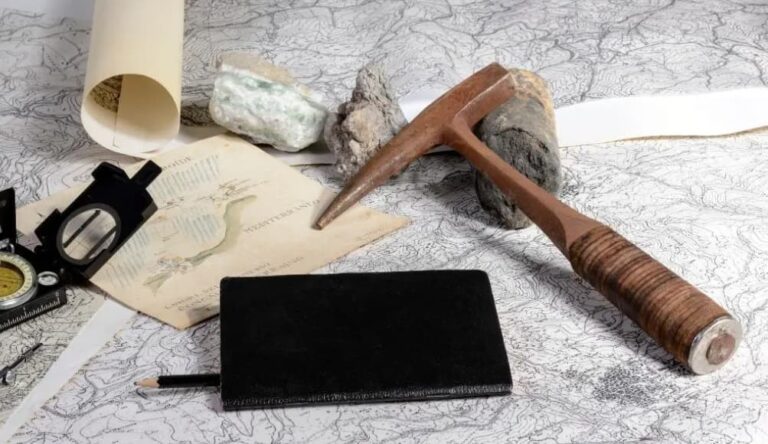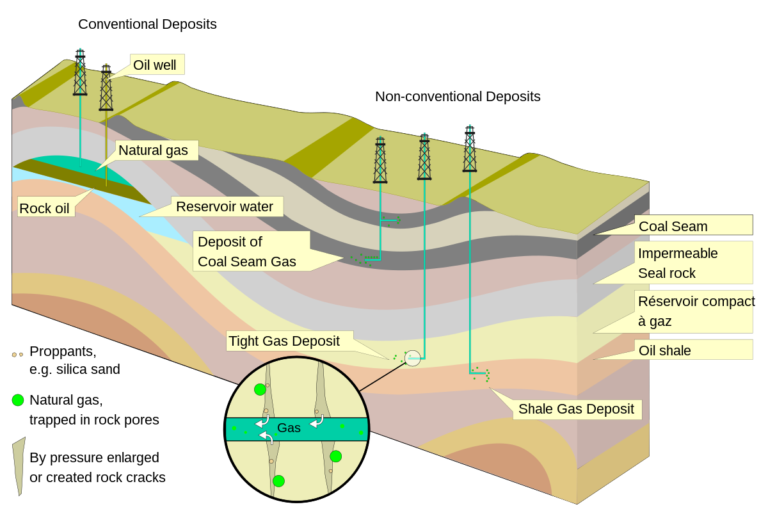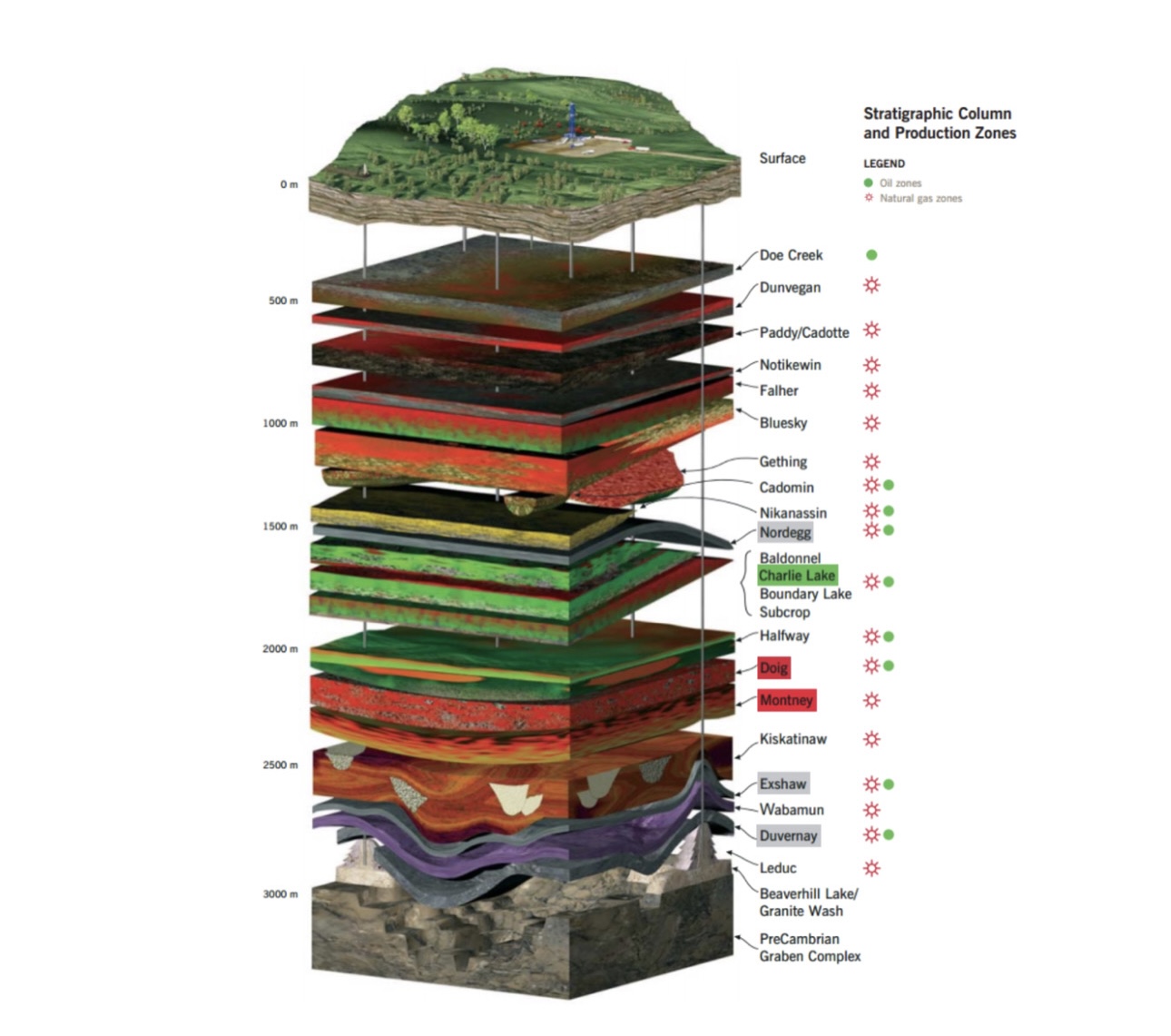
Mastering the Art: How to Make a Stratigraphic Column
Embarking on a journey into the realm of geological exploration, a recent post celebrated the ingenuity of TSCreator—a Java application designed for tailoring bespoke geological timescales. This narrative unfolds the intricacies of leveraging TSCreator’s features, with a particular focus on crafting lithostratigraphic columns, stick charts, transgression-regression plots, and isotope curves. The process, though slightly intricate, is illuminated with insights, particularly spotlighting the creation of a simple lithostrat column.
Exploring TSCreator: Crafting Custom Geological Timescales
In the recent past, an enthusiastic post surfaced regarding the remarkable TSCreator, a Java application designed to sculpt personalized geological timescales. Among its plethora of features lies the ability to fashion lithostratigraphic columns, stick charts, transgression-regression plots, and isotope curves. Navigating this creative process may seem intricate, prompting the desire to share insights, particularly focusing on the creation of a simple lithostrat column.
Building Custom Columns: A Deeper Dive
The method employed extends beyond lithostrat columns, with stick charts, transgression-regression plots, and isotope curves following a similar trajectory. The Manual, a comprehensive guide beginning on page 20, offers intricate details for each column type.
Unveiling the Western Cape Breton Column
An illustrative example unfolds, featuring the Western Cape Breton column extracted from the Nova Scotia Geological Highway Map. While its accuracy is unverified due to the author’s lack of direct experience, the purpose is to showcase the methodology rather than assert geological accuracy.
Constructing the Datapack: A Spreadsheet Odyssey
The Datapack, the heart of TSCreator’s functionality, takes shape within a spreadsheet. Whether utilizing Google Docs, OpenOffice.org, or Microsoft Excel, the key is to save the file as a tab-delimited text file. The spreadsheet comprises a header, exemplified by format version, date, chart title, and age units, setting the stage for seamless integration into TSCreator.
Navigating Formatting Challenges: A Practical Approach
Upon creating the Datapack, TSCreator beckons. Initiating the process involves saving the spreadsheet as a text file, readying it for incorporation into TSCreator via “File > Add Datapack.” Formatting nuances may necessitate iterations for optimal results.
The Unfortunate Chart Conundrum
A noteworthy revelation emerges – TSCreator, in its current iteration, restricts the saving of charts post-custom Datapack loading. The quest for exporting images or SVG files, a preference for many, requires the advanced features of TS-Creator Pro or inventive screen grab maneuvers.
Community Engagement: Share Your Insights
Readers are encouraged to contribute their own tips in the comments section, fostering a collaborative space for enhanced TSCreator exploration.
Disclaimer: Acknowledging Trademarks and Independence
It’s vital to note that TimeScale Creator is a trademark of the Geologic TimeScale Foundation. The author, in disseminating this information, maintains no affiliation with the software or its creators. Trademarks such as Microsoft Excel belong to their respective owners (Microsoft Corporation), while Java is a trademark of Oracle Corporation.
Conclusion
As this narrative unfolds, it becomes evident that TSCreator serves as a catalyst for unlocking geological creativity. The ability to shape bespoke columns and charts ushers in a new era of exploration. While the limitations of chart saving are acknowledged, the community’s collective insights promise to elevate the TSCreator experience, making each geological endeavor a unique and collaborative venture.