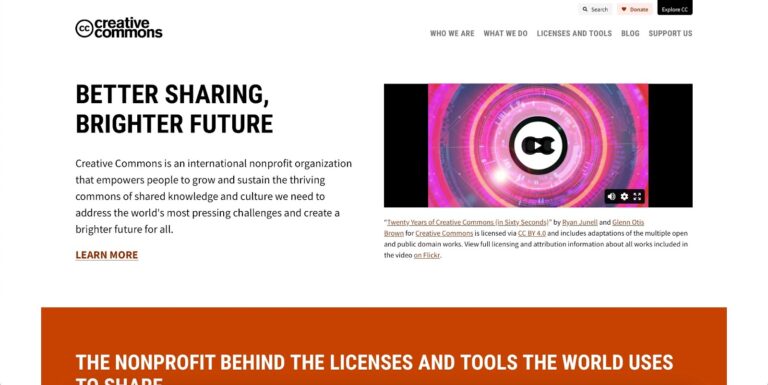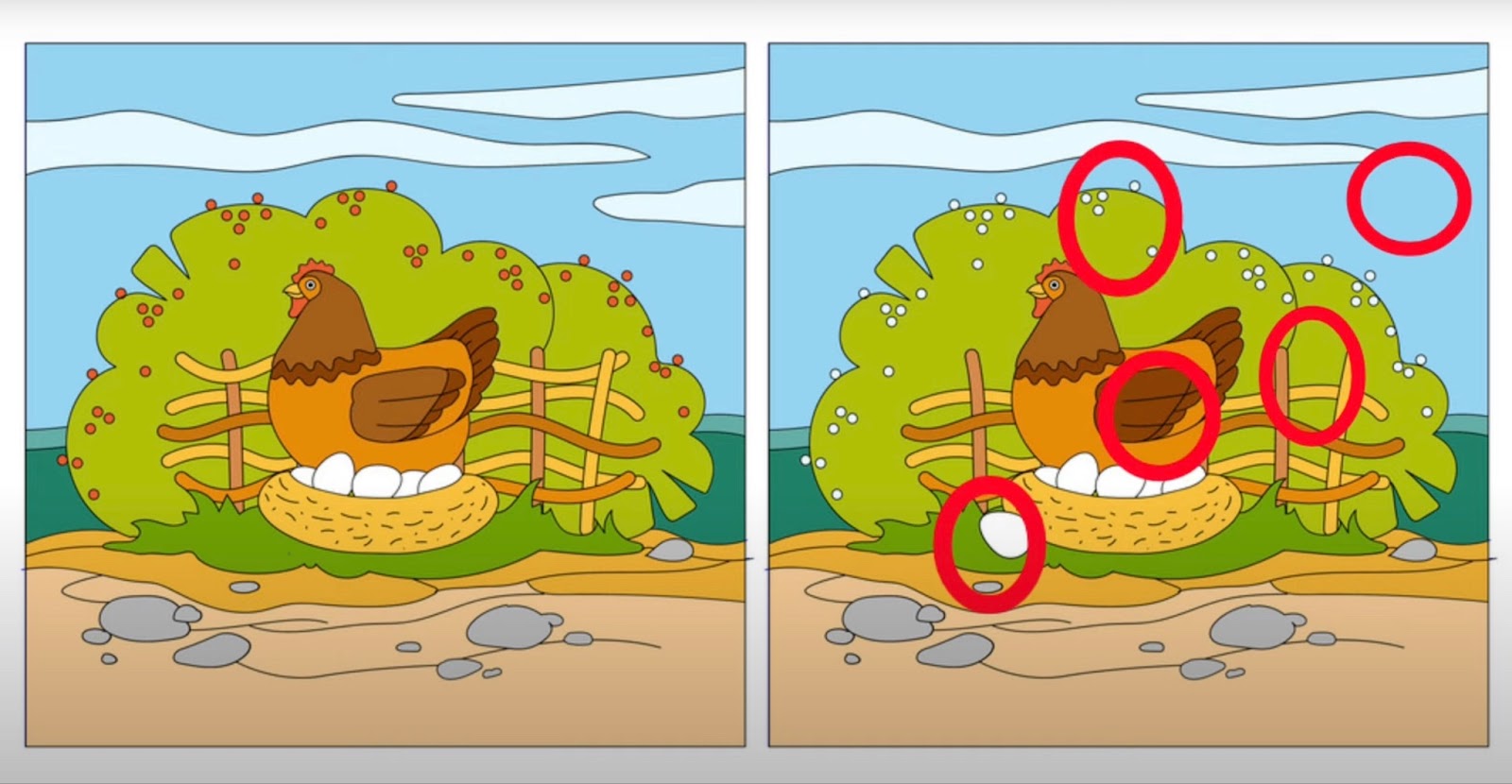
Mastering Differences in Pictures
In our previous discussion, we presented an intriguing visual conundrum meant to stimulate your curiosity on dissimilarities between two seemingly identical images. Today, we’re excited to revisit this puzzle, providing comprehensive insight into each nuance.
A Comprehensive Approach to Spotting Distinctions in JPEG and PNG Formats
JPEG and PNG – was provided through an engaging visual puzzle. The answer was not merely presented as a list of differences or hazy circles around each difference. Instead, a more precise approach was adopted.
A Detailed Mapping of Differences
A meticulous mapping of the location and nature of each difference was created using a popular image manipulation program, GIMP. This systematic approach provided a clear ‘direction’ of the differences – blue indicated elements present in the image on the left (JPEG) but not in the right image (PNG), and vice versa.
However, one limitation of this method was that the image was reduced to a monochrome representation. This meant that any differences that existed solely in the color spectrum didn’t show up in the analysis.
Expanding on Color Variations
Now, let’s delve deeper into the implications of color variations in image formats. JPEG supports a broad spectrum of approximately 16 million colors. On the other hand, PNG uses indexed color, which implies a predefined, limited color palette.
- JPEG: Suitable for real-world images, photographs, and complex graphics that require a vast range of colors;
- PNG: Perfect for graphic designs, logos, icons, or images with solid, uniform colors.
Transparency and Compression
Another notable difference lies in transparency support. JPEG does not support transparency, while PNG does. Besides, JPEG uses lossy compression, causing some loss of image quality, but substantially reducing file size. PNG employs lossless compression, retaining all the original image data, yet resulting in larger file sizes.
- JPEG: Ideal when small file size takes precedence over minor quality loss;
- PNG: Best for situations where maintaining image quality and supporting transparency are crucial, even if it results in larger files.

Mastering Digital Image Distinctions Through Advanced Tools
One more refined approach to identify the nuanced differences between JPEG and PNG files is to utilize the power of digital image processing methods, such as diffing or differencing the images. This technique could unearth even minor variations in colour that may not be apparent in a monochrome comparison.
To illustrate, take a look at a particular segment from the image – the yellow square; the divergences are visible in the middle image:
Further refinement of the comparison using ImageJ, an open-source image processing software, is done by inverting the pixel values. This implies that the darker elements become bright and vice versa. This procedure unveils a difference otherwise impossible to spot: the footprint of the JPEG’s lossy compression algorithm. Despite the images initially being compressed at 98% fidelity, this method reveals a minor yet pervasive artifact.
You might wonder, does this method merely serve as an interesting digital trick? The answer lies in your unique requirements and how critical the identification of these differences is to your cause.
Not only does this technique make it more straightforward to spot all the disparities, but it also offers assurance that none have been overlooked. It even reveals a few barely noticeable differences – one of them located next to the cat’s right paw.
These differences, no matter how small, can be profoundly significant depending upon the context. For instance, a medical diagnosis could hinge on these small differences, or the exact location of resources could be determined based on these dissimilarities.
Concluding Remarks
Understanding the subtle differences between formats is integral to anyone involved in the digital space. By knowing the unique characteristics of each – like lossy and lossless compression, color range, and transparency support – you can optimize file sizes and image quality based on your specific needs. Additionally, considering the implications of Creative Commons licensing when choosing formats can be crucial for ensuring the legal and ethical use of images. Advanced image comparison methods, such as diffing, further enable us to pinpoint even the smallest disparities that could be important in crucial areas like medical imaging or geological surveying. Hence, with this newfound knowledge, including an awareness of Creative Commons licenses, you can make more informed decisions in your digital endeavors, enhancing viewer experience, storage efficiency, and compliance with copyright laws.